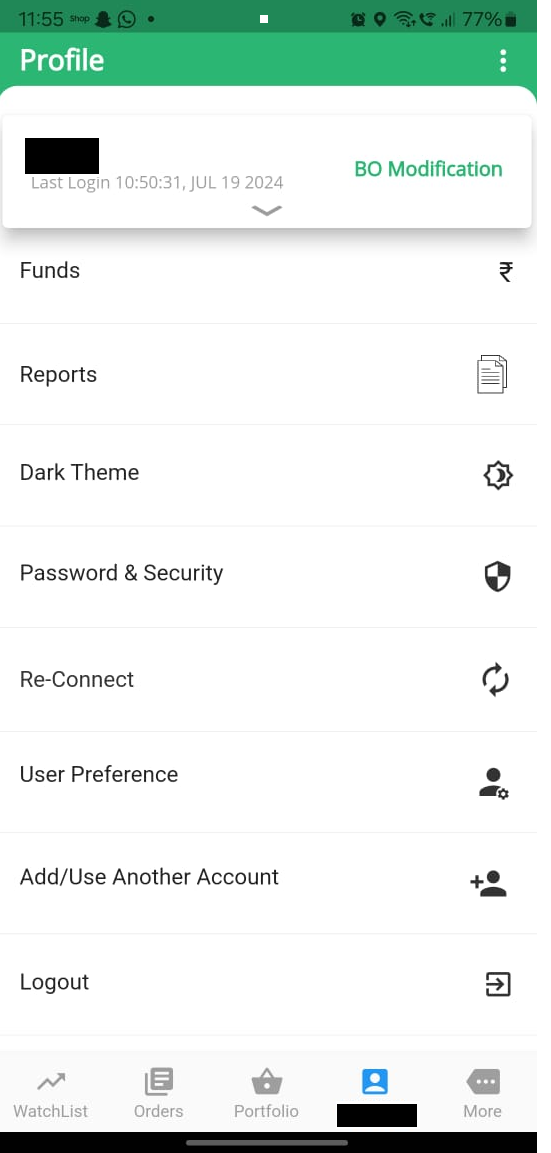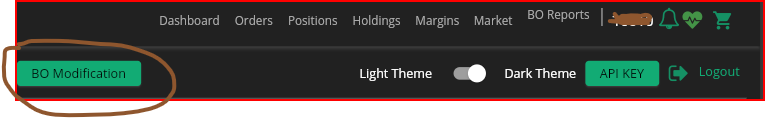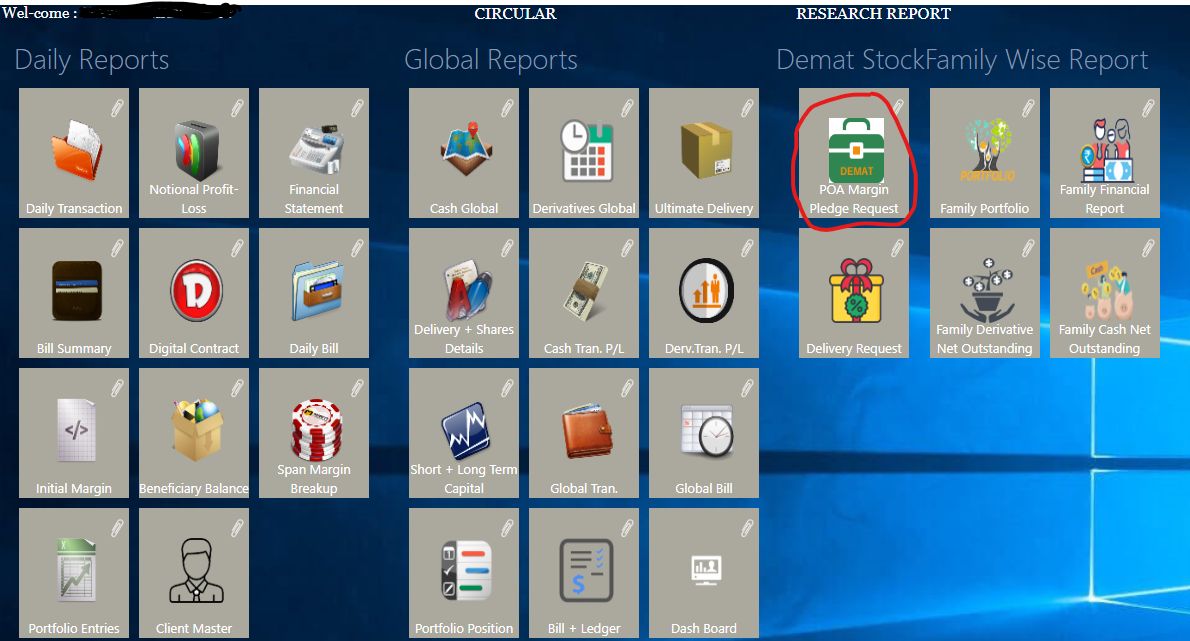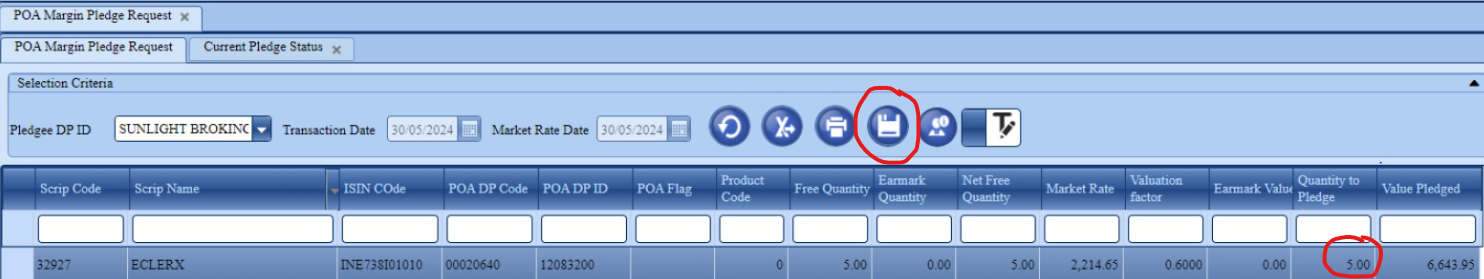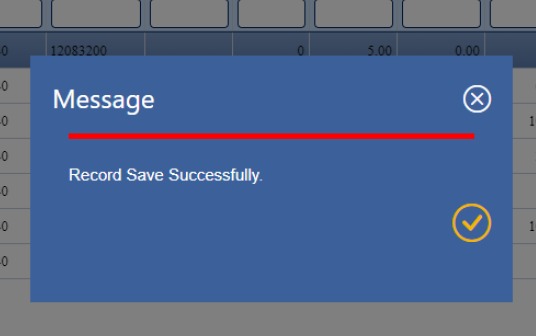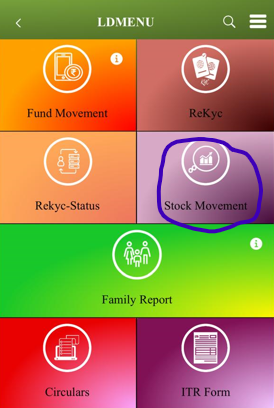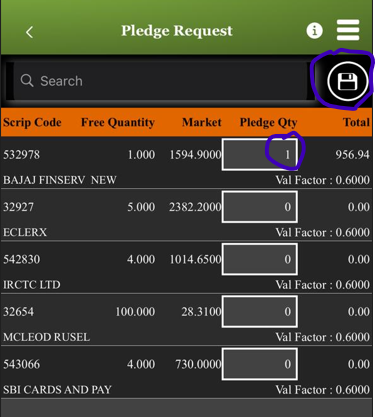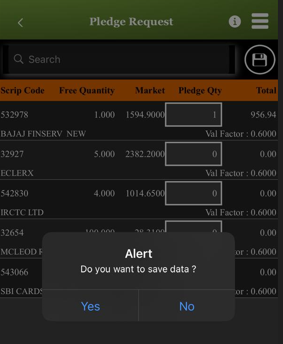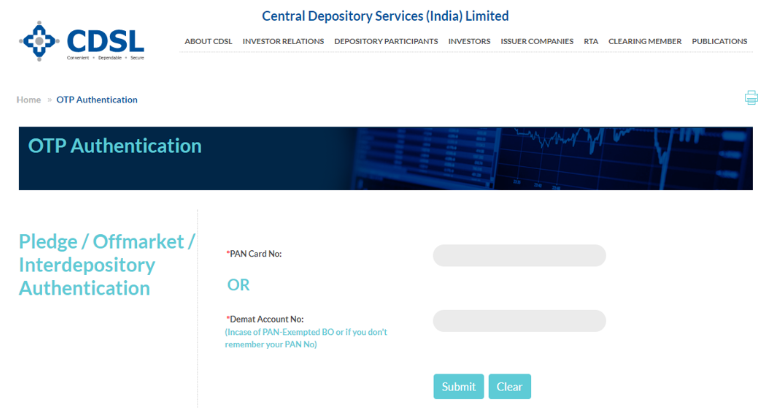To Pledge Securities, Follow These Steps:
In Web Application:
- Login to https://starweb.prostocks.com/#/
- Click on Holdings
- Click on Margin Pledge
- Select holdings to pledge
- Edit the quantities to be pledged
- Click on Pledge your Holdings
- CDSL Margin Pledge OTP Verification window will open
- Enter the OTP received via SMS and Email and click on Verify
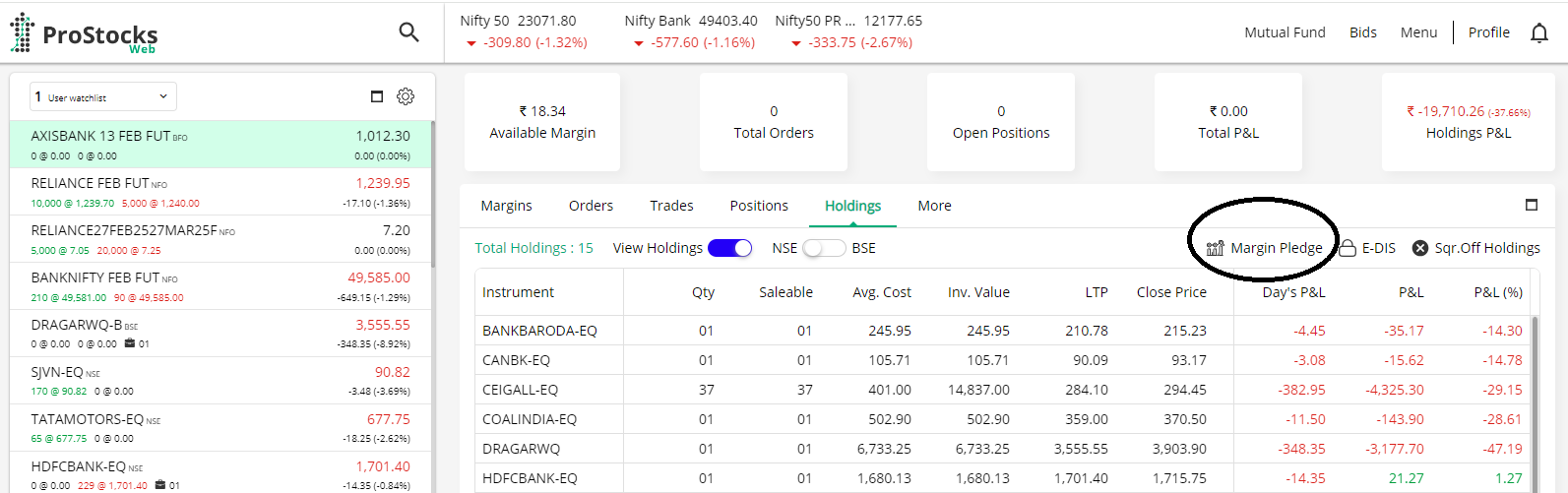
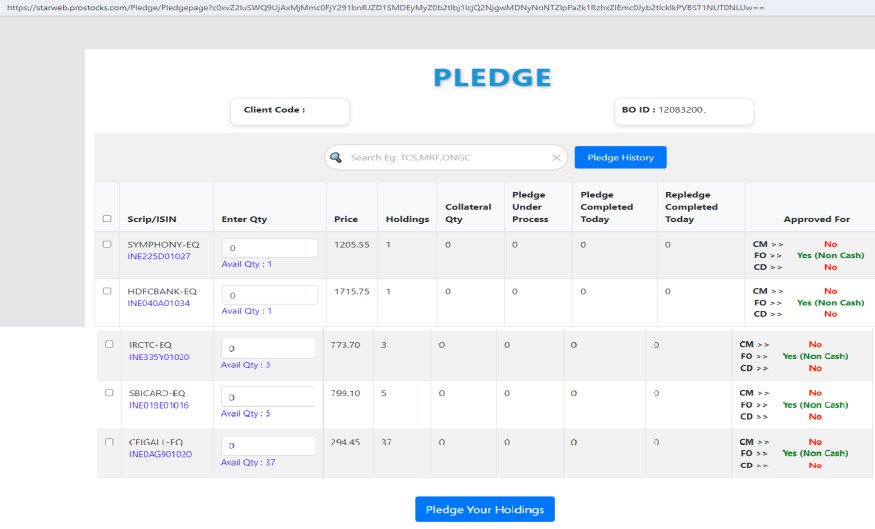
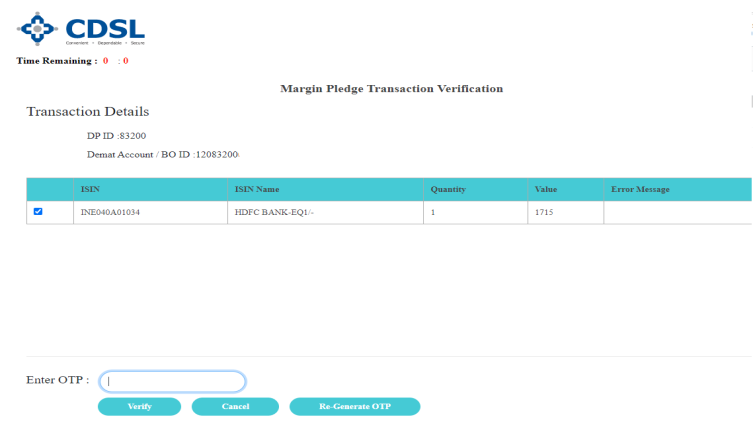
In Mobile Application:
- Login into the Mobile Application
- Click on Portfolio and then on Holdings
- Click on Pledge
- Select holdings to pledge
- Edit the quantities to be pledged
- Click on Pledge your Holdings
- CDSL Margin Pledge OTP Verification window will open
- Enter the OTP received via SMS and Email and click on Verify
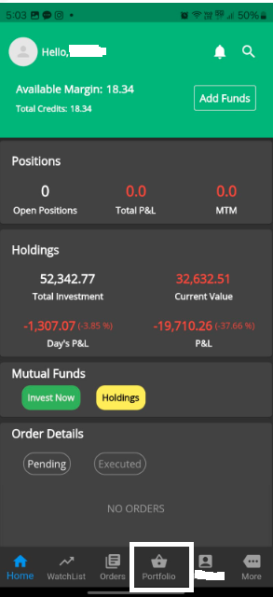

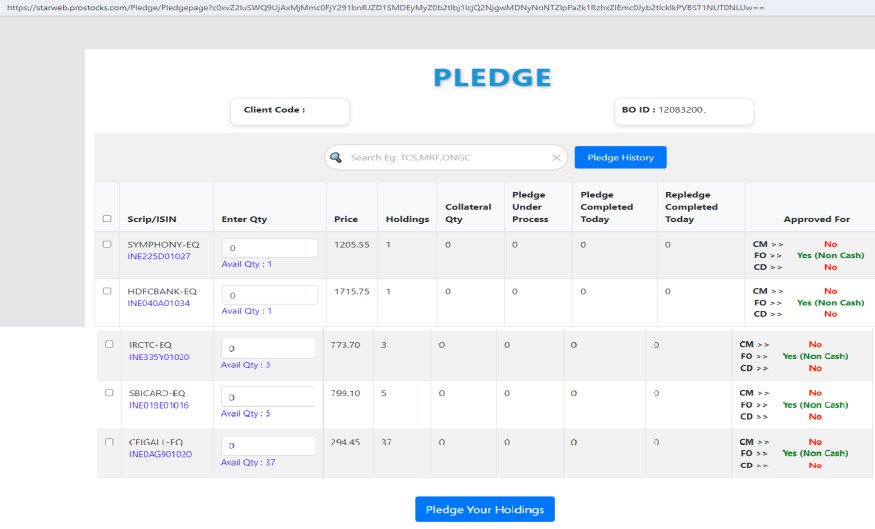
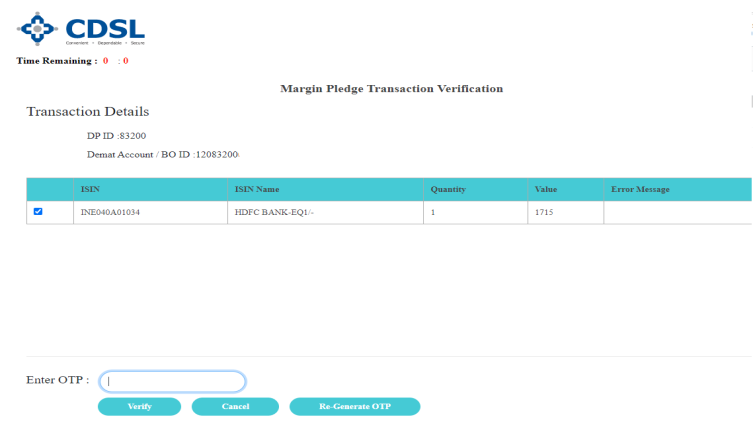
In Desktop Trading Application:
- Login to the Desktop Application
- Go to Weblinks option and Click on Margin Pledge
- Select holdings to pledge
- Edit the quantities to be pledged
- Click on Pledge your Holdings
- CDSL Margin Pledge OTP Verification window will open
- Enter the OTP received via SMS and Email and click on Verify
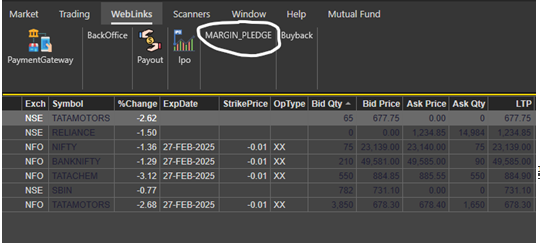
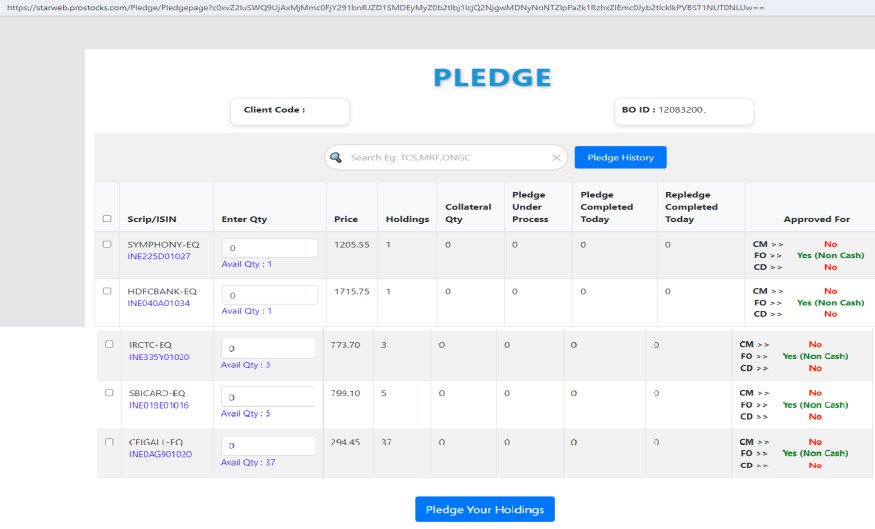
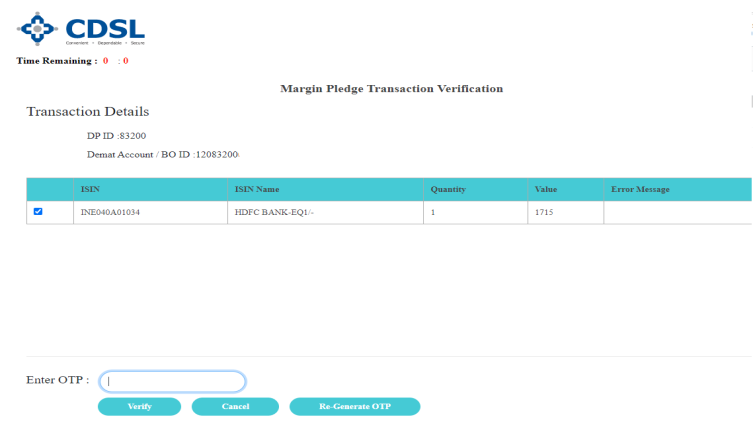
Once the process is completed, refresh the page after 30 minutes to check the updated pledge status.
Please Note:
- For NRO (Non-Resident Ordinary) CP code clients are unable to place a pledge request directly through the trading platform. Instead, they must go through the back office to submit their request for pledging.
- NRI client will receive OTP on email and SMS on Indian mobile number, if provided. CDSL Depository does not send SMS on international number.
- Shares can only be pledged after they have settled in the demat account, i.e., from T+1 onwards.
- The margin from the pledged collateral will be credited on the next trading day.
- To sell or transfer the pledged shares, you would need to initiate a un-pledge request by sending an email on [email protected],Our in app un-pledge request is under process.
What is the process of margin pledge and re-pledge through back office