What is Cover order? How to Use Cover Order? Benefits of Cover Order?
How to use Cover Order in Stock Market?
Does ProStocks Provide Cover Order?
Cover Order is Intraday or Carry Forward or Delivery order?

Introduction
A Cover Order (CO) is two leg orders where first leg of the order creates position and second leg of the order is position off setting/closing stop loss order. As name suggest second leg stop loss order give cover or protection to losses which may arise from first leg order, hence called Cover Order (CO). Cover Order has inbuilt protection. Cover Order is synthetic order is not supported by Exchange API and is created by combining one normal or regular order with one stop loss order, hence synthetic order.
Benefits of Cover Orders
Cover Order allows you to simultaneously place position creating order and corresponding position closing order, in one go.
Cover Orders help you limit any potential losses that could be incurred on a position.
Limited Risk/loss and Maximum Profit: Cover Orders minimize downside risks and provide effective control over risk management. Since there is always a second leg stop loss corresponding to first leg trade/position, Cover Order help users trade in a disciplined manner.
In Nutshell, Cover Order reduces downside risk without imposing any limits on their returns.
How Does a Cover Order Work?
- A Cover Order (CO) is a two legged order. First leg can be Buy or Sale with compulsory corresponding stop loss order in the opposite direction as second leg of the order.
- First leg is also known or referred as parent order and second leg as child order.
- Most Stock Broker if they allow CO, The first entry order will always be a Limit order. However at ProStocks, first leg which will create position can be limit or market or even stop loss order, which is superior to CO where first leg can only be Limit order.
- Stop loss order will sit in the order book as a Stop-Loss trigger pending order; once last traded price reaches or crosses the trigger price, it gets triggered (Converted) as a normal Limit order (from SLL) or normal limit order (from SLL). At ProStocks, second leg is always SLL and first leg if placed as stop loss position creator order, than SLL.
- The trigger price range will be defined daily and the client must place the stop loss order within the specified range. For example, suppose Infosys is trading at Rs. 1700/- and daily price range (also known as circuit limit) for the day is Rs 1530/- to Rs 1870/-. In this case the client can specify the Stop Loss order between the price ranges of Rs.1530/- to 1870/- as the trigger price. Clients are expected to keep sufficient gap from lower and upper limit to ensure that order gets traded.
- Once first leg of the Cover Order (position creator order / parent order) gets traded, the client will not have the ability to cancel the second leg (child) of Cover Order. Second leg (position closing / child) order can be modified but cannot be cancelled.
- Cover Order is presently available as intraday product. Intraday position will be auto squared-off by our system if you do not square them off within the stipulated timings on best efforts basis.
- If second leg of the cover order is rejected / cancelled for any reason, please regenerate second leg or you will have to reach our dealing desk over the phone to square off the position or regenerate the second leg. Please get in touch with us on our helpline at +91-22-62434343 and press 1 for dealing from 9 AM to 5 PM on working days.
- Cover Order are available for Equity, Equity Future & Option and Currency Future & option.
- ProStocks soon intent to introduce Cover Order as Delivery (For Equity segment) and Carry Forward (for Derivatives segment) product.
How to place Cover Order
Buy Cover Order where First Leg is Normal Order
E.g. Infosys current price is Rs 1671.9 and you intend to buy 100 shares @ Rs 1665/- per share and to protect yourself from downside, you want to keep a stop loss of Rs 5.
To place Buy Cover Order go to order entry window and select Cover. Then you need to give the Quantity as 100, Price as 1665 and Stop Price as 5.
In Stop Price you need to put the difference price between limit price per share and trigger price per share.
So as and when Infosys Price falls to Rs 1665 your Buy Order will get traded and a Sell Stop Loss Limit Order (SL-LMT) will get placed where Trigger Price is 1660 and limit price will be 1% below trigger price i.e. 1643.40. Remember your actual trade may be lower than Rs 1660 (as this is SL-LMT) as trigger will happen when last traded price will come to Rs 1660 and trade will happen at best possible market rate however if price falls below 1643.40 also as soon as SLL get triggered, your order will be pending and you would need to manually sq off.
Please note that starting 27th Sep 2021, NSE has placed restrictions on Stop Loss market Orders.
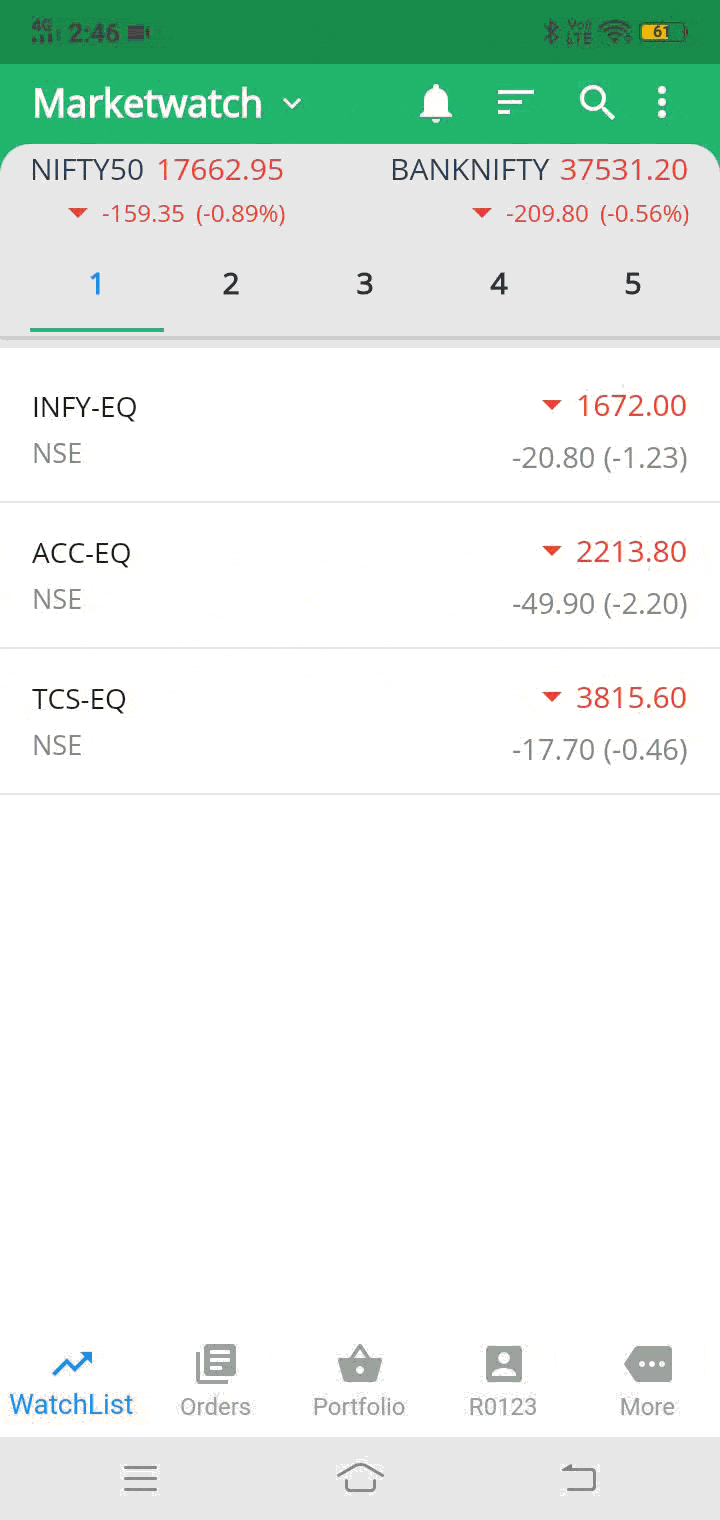
Buy Cover Order with first leg is also Stop Loss order
E.g. Infosys current price is Rs 1672.75 and you intend to buy 100 shares if price goes to Rs 1680/- per share and to protect yourself from downside, you want to keep a stop loss of Rs 5.
To place Buy Cover Order with First Leg is Stop Loss, go to order entry window and select Cover and then select SL. You need to give the Quantity as 100, Price as 1680, Stop Price as 5 and First Leg Trigger Price as 1679.25.
So as and when Infosys Price goes to Rs 1679.25, your Buy SL Order will get triggered with limit price of Rs 1680. Assume 100 shares got bought @ Rs 1679.50. Now Sale Stop Loss Limit Order (SL-LMT) will get placed where Trigger Price is 1674.5 i.e. actual buy price of Rs 1679.50 minus stop loss of Rs 5 and limit price will be 1% below trigger price i.e. 1657.75. Remember your actual trade may be lower than Rs 1674.5 (as this is SL-LMT) as trigger will happen when last traded price will come to Rs 1674.5 and trade will happen at best possible market rate however if price falls below 1657.75 as soon as SLL get triggered, your order will be pending and you would need to manually sq off.
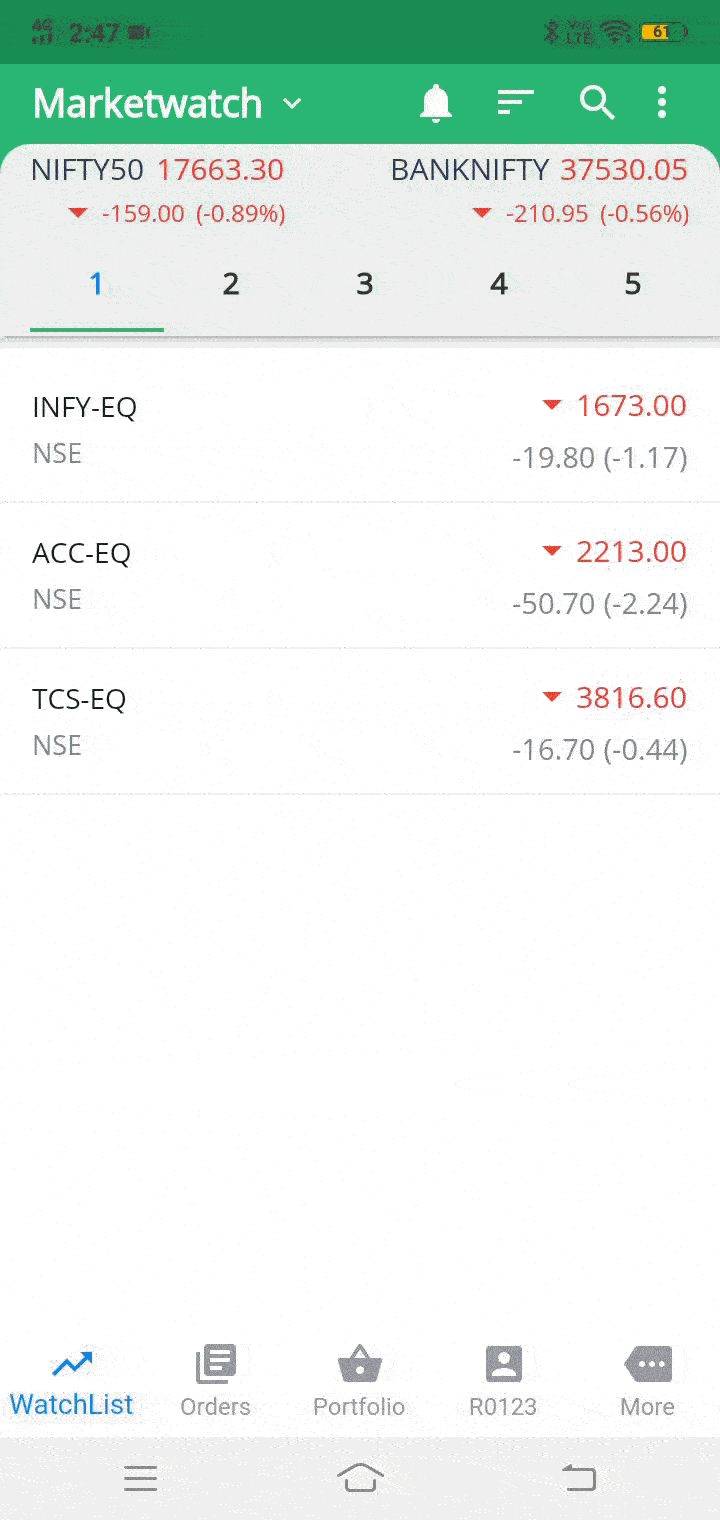
Sell Cover Order where first leg is normal order
E.g. Infosys Current Price is Rs 1673 and you intend to sell 100 shares @ Rs 1680/- per share and to protect yourself from downside, you want to keep a stop loss of Rs 5.
To place Sell Cover Order go to order entry window and select Cover. Then you need to give the Quantity as 100, Price as 1680 and Stop Price as 5.
So as on when Infosys Price rises to Rs 1680 your Sell Order will get traded and a Buy Stop Loss Limit Order (SL-LMT) will get placed where Trigger Price is 1680 and limit price will be 1% above trigger price i.e. 1701.85. Remember your actual trade may be greater than Rs 1680 (as this is SL-LMT) as trigger will happen when last traded price will come to Rs 1680 and trade will happen at best possible market rate however if price goes above 1701.85 as soon as SLL get triggered, your order will be pending and you would need to manually sq off.
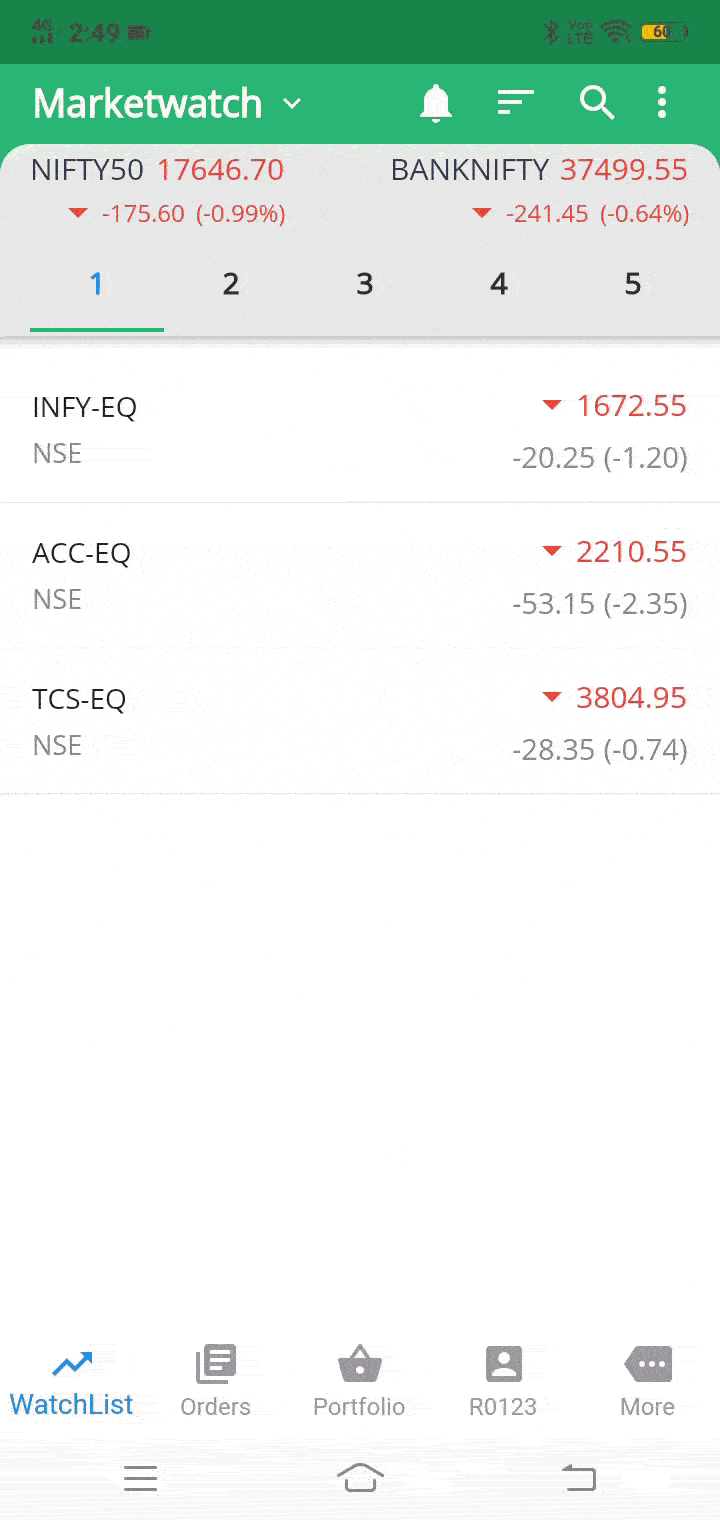
Sell Cover Order with first leg is also Stop Loss order
E.g. Infosys Current Price is Rs 1672 and you intend to sell 100 shares if price goes to Rs 1665/- per share and to protect yourself from downside, you want to keep a stop loss of Rs 5.
To place Sell Cover Order with First Leg is Stop Loss, go to order entry window and select Cover and then select SL. You need to give the Quantity as 100, Price as 1665, Stop Price as 5 and first leg trigger price as Rs 1665.75.
So as and when Infosys Price goes to Rs 1665.75, your Sell SL Order will get triggered with limit price of Rs 1665. Assume 100 shares got sold @ 1665.50. Now Buy Stop Loss Limit Order (SL-LMT) will get placed where Trigger Price is 1670.5 i.e. actual sell price of Rs 1665.50 plus stop loss of Rs 5 and limit price will be 1% below trigger price i.e.1687.21. Remember your actual trade may be greater than Rs 1670.5 (as this is SL-LMT) as trigger will happen when last traded price will come to Rs 1670.5 and trade will happen at best possible market rate however if price goes above 1687.21 as soon as SLL get triggered, your order will be pending and you would need to manually sq off.
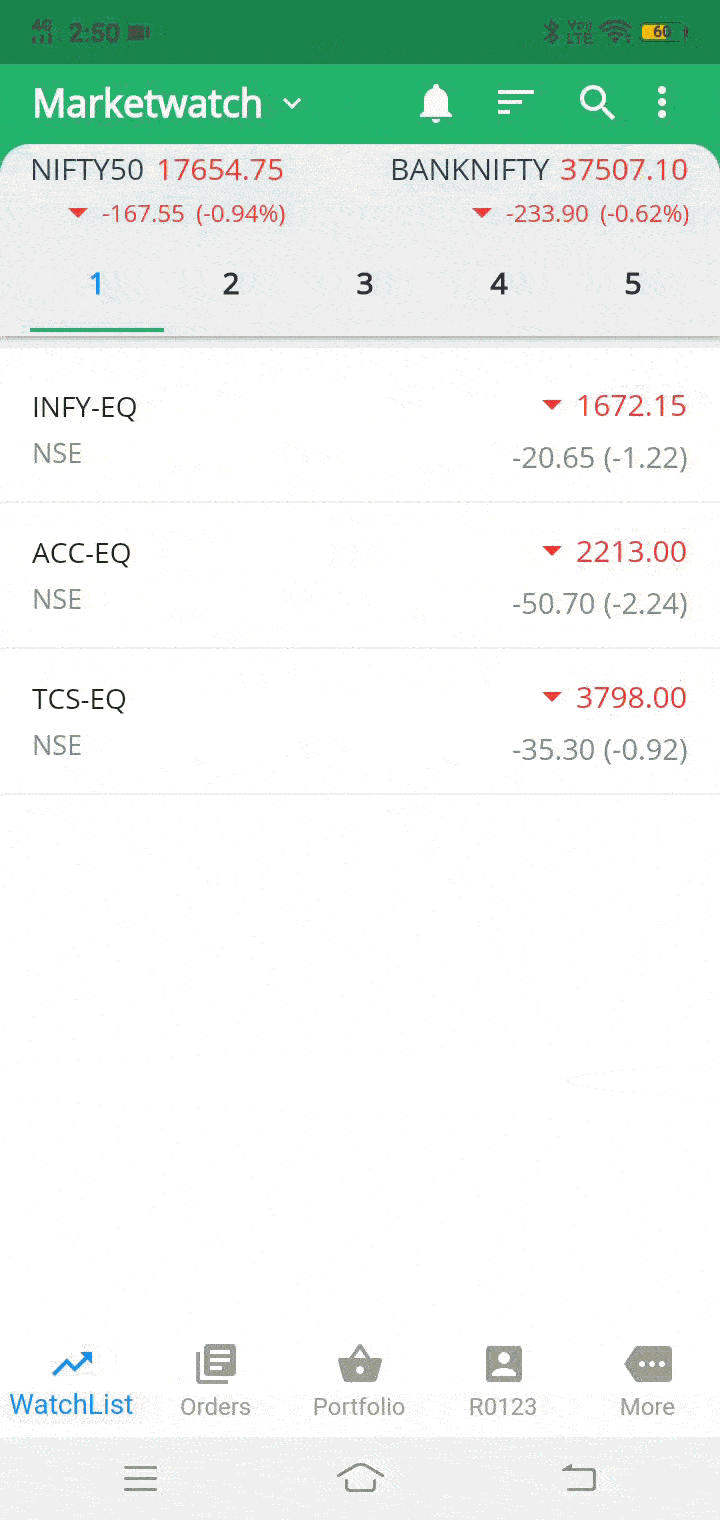
Video Tutorial
https://www.youtube.com/watch?v=JxVR4sQIxpY

