The holdings report shows the number of securities in your Demat account as on the holding date selected by you. Please select a date other than holiday.
To view or download holding report on web Back-Office, follow these steps:
- Login to web based trading application - Access back office application
- Click CDSL Holding menu under CDSL Reports (for more options of back office please scroll left to right)
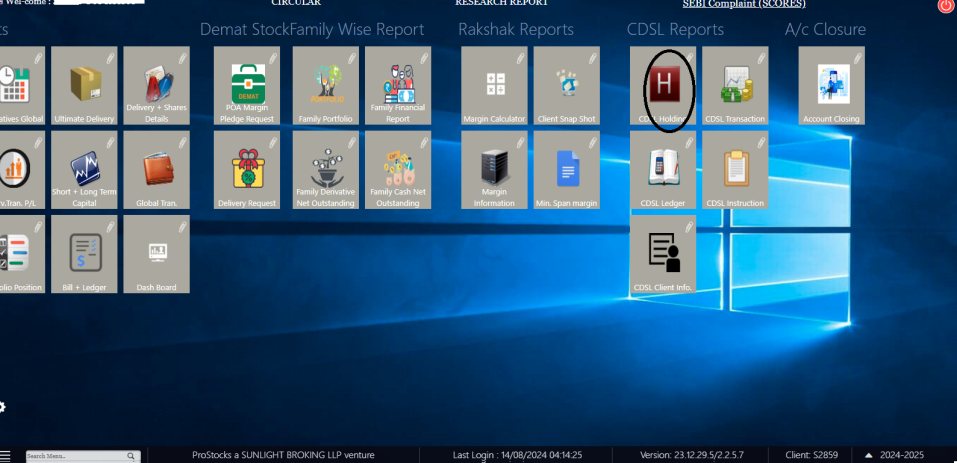
- To download the holdings report for a particular date, please select the date and click on refresh . You will get data on screen. Closing date can be different from the holding date. E.g You can see your Demat holding as on 27 march 2024 with closing price of 20 Aug 2024.

- Click generate excel button, you will get xml file

Related