To view or download the Short+Long Term Capital report on web Back-Office, follow these steps:
- Login to web based trading application - Access back office application
- Click Short +long Capital report menu under Global report Section

- Select the date range
- Tick three options namely
- include charges (mandatory)
- pending trades (optional, if ticked, will give you, your unsold investment)
- Consolidated trades (optional, if ticked, will give single line per scrip per trading day if there are more than one trade for particular script on particular day)
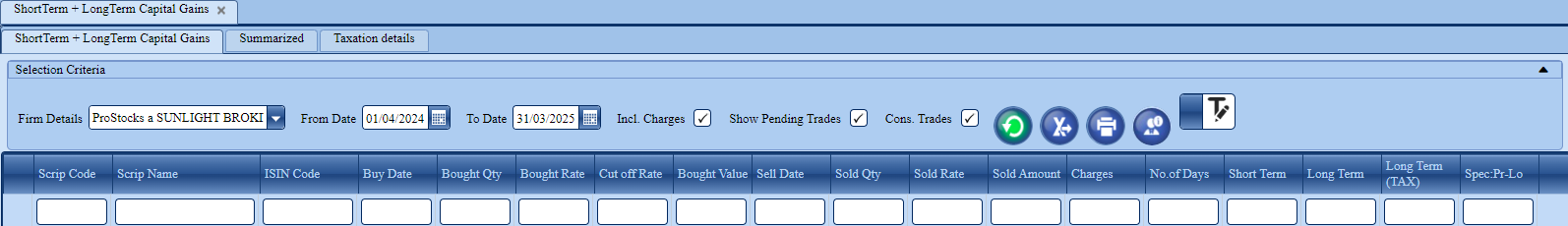
- Click on refresh button , you will get data on screen
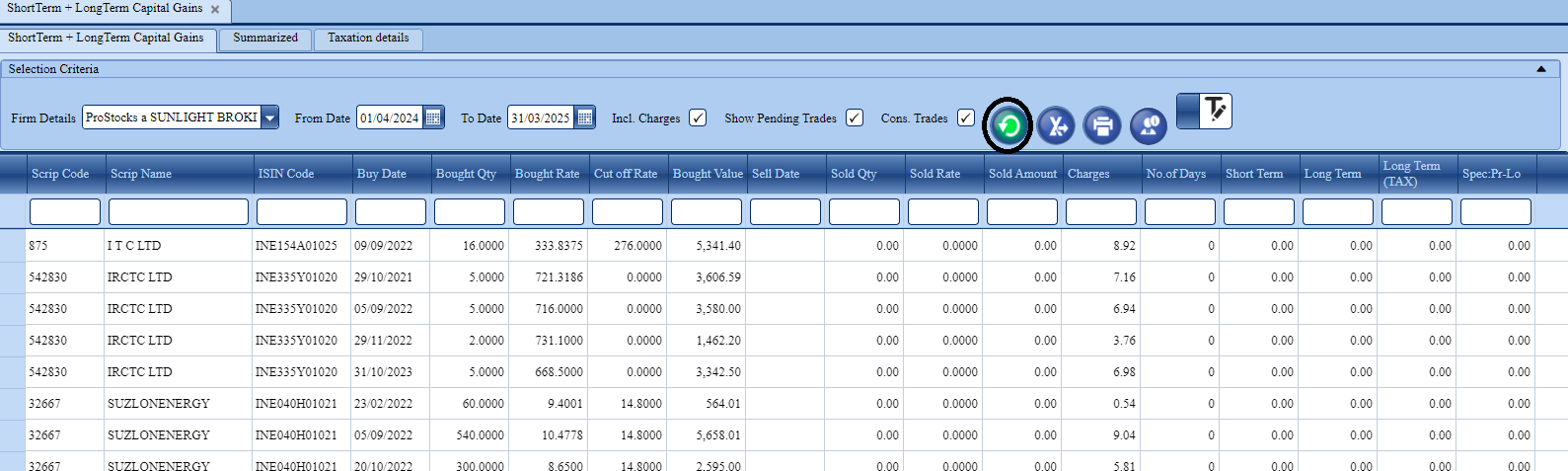
- Click generate excel button, you will get xml file
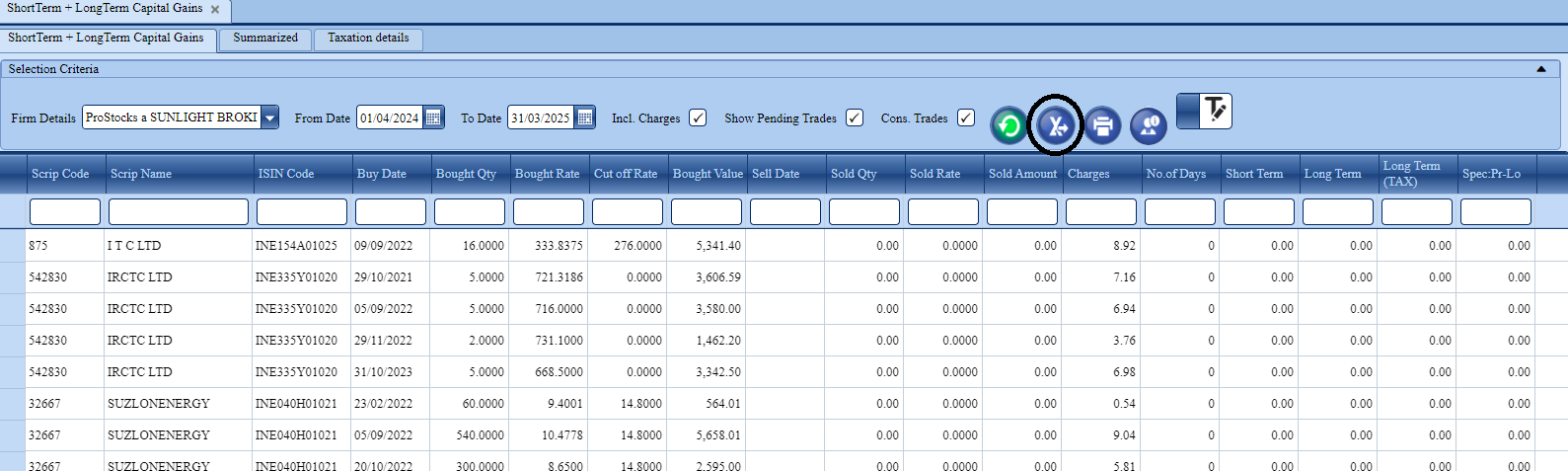
Note-
- Please refer to the first date of trading and last date of trading from financial statement for income tax filing (e.g. FY 2324 Start date will be 31 March 2023 and end date 27 march 2024 and not 01 Apr 2023 to 31 march 2024. You need to take the trading date and not the bill posting date. E.g. Trades for Trade date 28 March 2024 were settled in FY2425 and not Fy2324 so you may not take this date for fy2324.)
- If you have short term, long term and speculation all three for a particular date then you will have three rows.
- In case you tendered shares in buyback , short term and long term will be zero as this is exempt income.
- If sale date is not there against any entry means this is your investment
Related