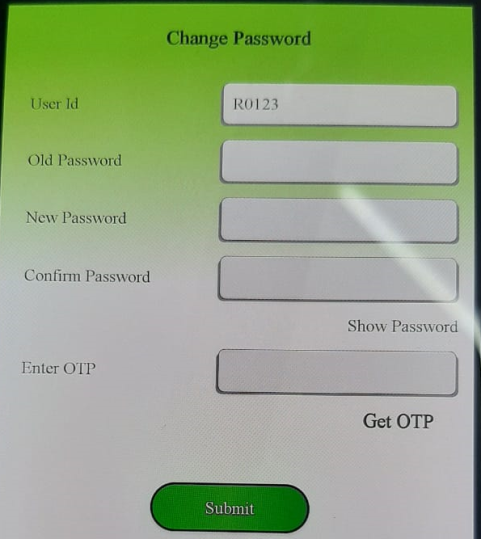On the back office login screen, Please give User ID in capital letters. Your Trading code is your User ID for Back Office. Post provide your User ID, Please click on change password button on ProStocks back office application (on bottom left hand side).

Now you will be able to replace old password with new one.(Back OfficeOTP only send on your registered email ID)

Mobile Back Office
- Download mobile back office from play store
- Login into the mobile back office.
- Click on the menu option and select change password option.
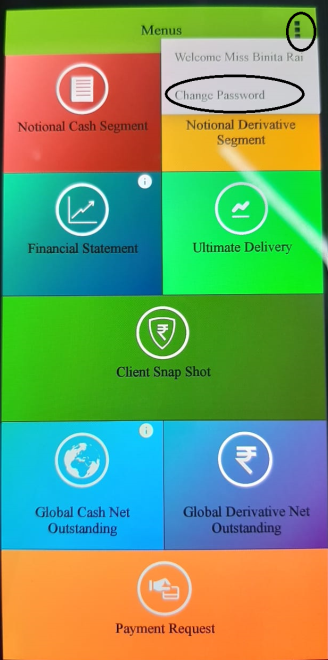
- Set new password