- First Method :
Login to Trading Application and go to menu Funds Management, then go to option Funds Pay-in (Client to broker option), You will see following two option:
- Net Banking Payment Gateway:- 30 Banks are available for funds transfer. This option will allow you to transfer funds in 15 seconds from your bank account to ProStocks (Sunlight Broking LLP) bank account and limits will get updated in your trading account immediately. Net banking Payment Gateway is charged to Rs 10.62 (Rs 9 plus GST)
Free for HDFC Bank and Yes Bank account holder.
- UPI Payment Gateway:- You can do fund transfer from your VPA (UPI ID) linked to your registered Bank account with us. In case you do not see your VPA here, please send email to [email protected] mentioning your Client Code, Registered Bank Account Number and Linked VPA (UPIID) for one time registration. This option will allow you to transfer funds in 15 seconds from your bank account to ProStocks (Sunlight Broking LLP) bank account and limits will get updated in your trading account immediately. Fund transfer through UPI Payment gateway is FREE.
- Second Method :
ProStocks has become First Stock Broker to deploy Virtual VPA (Personalised UPI ID similar to Virtual Account number for net banking) for doing fund transfer. Login to your any UPI App like SBI Yono or Google Pay or Phone Pe, Add VPA prostocks1.xxxxx@hdfcbank where XXXXX is your 5 digit Alpha Numeric Client Code (Please replace xxxxx with your Client Code) and do fund transfer.
Fund transfer is FREE. Virtually zero failure. Funds are received real-time and limits gets updated in few minutes. This option is available to Resident as well as NRO Account.
- Third Method :
- NEFT / RTGS / IMPS from your Bank Account to Sunlight Broking LLP where in Sunlight Broking LLP Bank Account number column you will write SUNLIGHT plus your Trading Account Number with us without any space . Assuming your 5 digit Alpha Number code with us is “XXXXX”, you will fill the information in the following manner
| Account Name |
SUNLIGHT BROKING LLP |
| Account Number
(XXXXX stands for 5 digits alphanumeric code of client at ProStocks.)
|
SUNLIGHTXXXXX |
| Bank/Branch |
HDFC BANK, FORT |
| Account Type |
Current Account |
| IFSC Code |
HDFC0000060 |
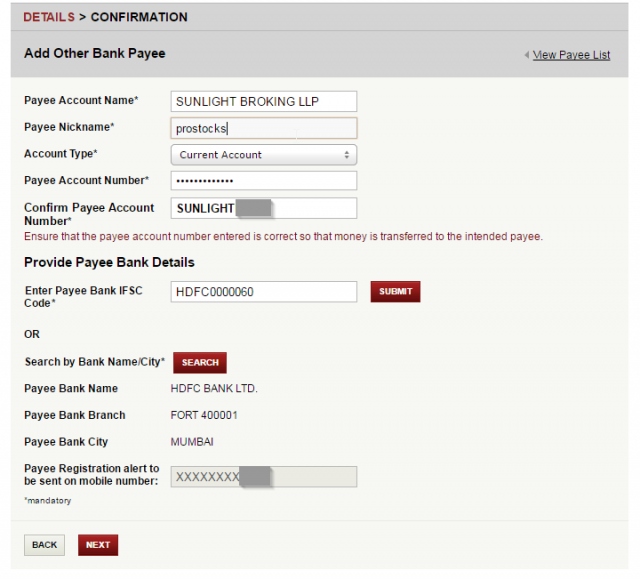
- HDFC Bank to HDFC Bank fund Transfer using Virtual Account Number:
Fund Transfer from your HDFC Bank Account to Sunlight Broking LLP where in Sunlight Broking LLP Bank Account number column you will write SUNLIGHT plus your Trading Account Number with us without any space . Assuming your 5 digit Alpha Number code with us is “XXXXX”, you will fill the information in the following manner
- Login to your HDFC Bank Internet Banking and Go to Fund Transfer Menu and click on Transfer to eCMS Account (Virtual Account ) as shown given in below given picture.
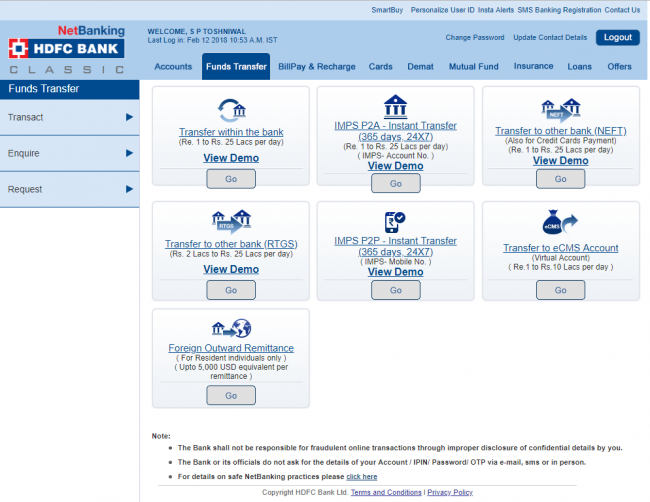
- Click on Add payee as shown in the below given picture
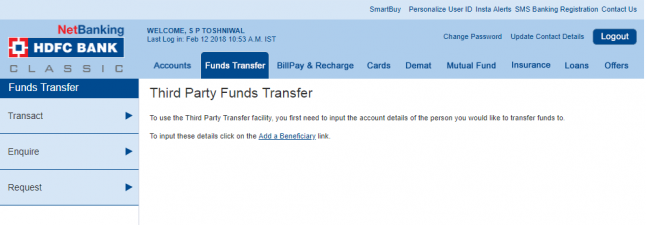
- You will get the below given screen for adding your personalized Virtual Account Number of ProStocks
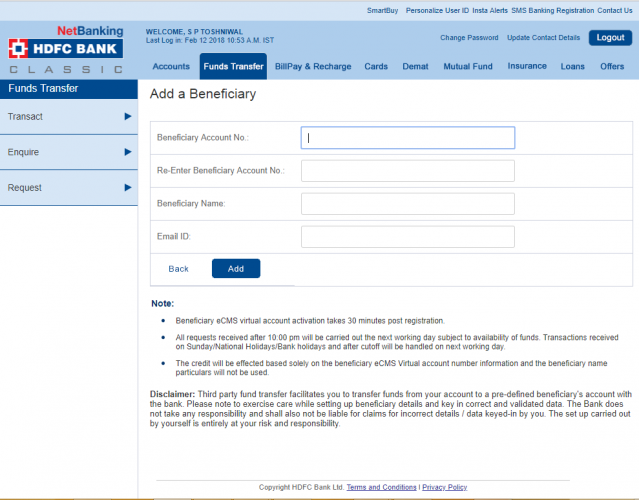
Fill the following information in the above given screen
| Beneficiary Account Number |
SUNLIGHTXXXXX
(Assuming your 5 digit Alpha Number code with us is "XXXXX" , replace XXXXX with your actual Trading Code) |
| Beneficiary Name |
SUNLIGHT BROKING LLP |
and press Add button.
Fund withdrawals from your trading account
For Pay-out from your trading account - Funds Transfer from trading account to your Bank Account can be done as follows:
Fund Payout request can only be placed from the Trading platform and up to 3 pm IST on working days i.e. Monday to Friday (Excluding Public holidays). Fund withdrawals are completely free.
Please note: Only Payout request placed through the Trading application will be considered valid. Please do not place requests over calls, emails or through the Back office.
Amount for withdrawal: Only clear balance will be available for Payout, margin utilized during the day will not be available for withdrawal even if the margin utilization drops before the Payout request time.